Whether you’re a monitor engineer with many musicians on wireless in-ears or a gigging musician using a wireless IEM, this one thing can destroy your mix!
FM Stereo Multiplexing
The design of Stereo FM wireless was formally approved by the FCC in 1961 when FM Radio stations wanted to move to stereo transmissions rather than just mono transmissions. This was referred to as stereo multiplexing.
The design for the stereo FM multiplexing (MPX) still had to function with mono receivers and we can see below how the MPX transmission worked.
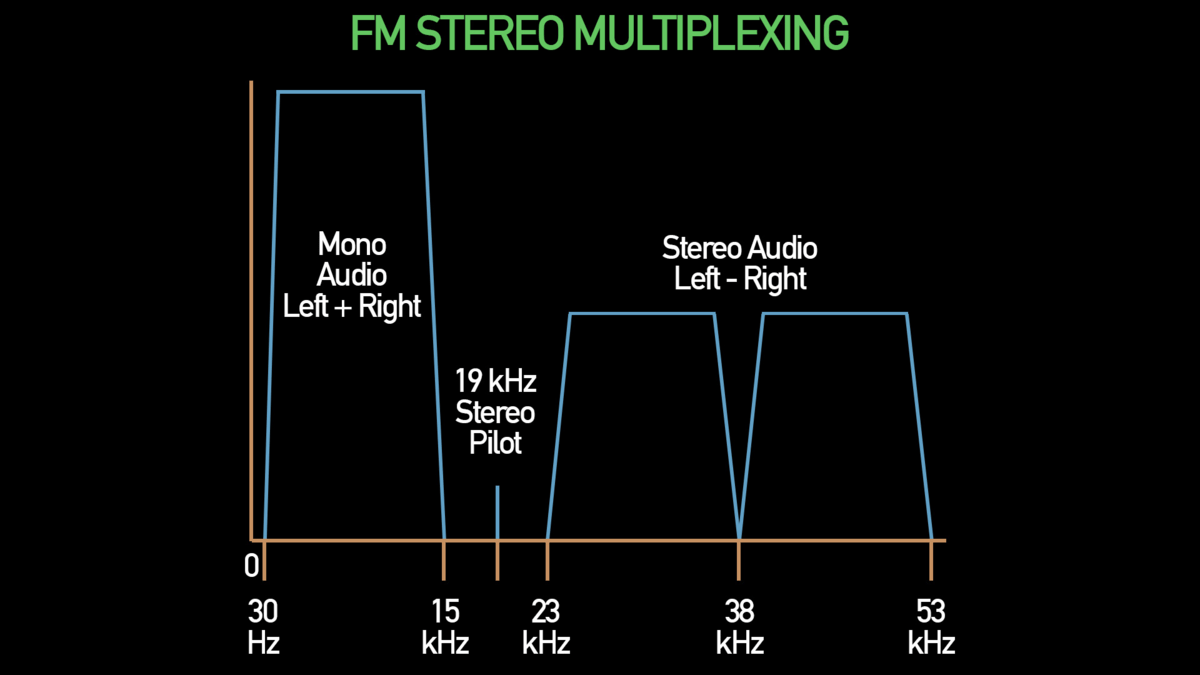
As we can see in the diagram above, the FM Stereo Multiplexing separates out the mono, left, and right audio channels. The mono audio is a combination of the left audio channel + the right audio channel. Having the combination into mono makes it possible for mono receivers to still receive the audio. You may notice that the mono audio is limited between 30 Hz and 15 kHz, which it is!
We can see the 19 kHz stereo pilot tone. This used to be used to unmute the audio on the receiver but has transitioned to notify the receiver of the presence of a stereo transmission. The audio on MPX is limited from 30 Hz to 15 kHz to protect the 19 kHz pilot. 19 kHz is inside the standard audio spectrum (20 Hz - 20 kHz) so the transmitters use high-pass and low-pass filters to limit the audio spectrum.
The 19 kHz pilot tone is also doubled to get to the carrier of 38 kHz where the stereo audio also lives in a lower sideband (23 kHz - 38 kHz) and upper sideband (38 kHz - 53 kHz).
19 kHz Stereo Pilot Tone Issues
If we take our audio spectrum and try to boost above 15 kHz to make up for the MPX limitation, we can get into dangerous territory by modulating the 19 kHz pilot tone. When this happens, it can cause the receiver to swap between stereo and mono, cause high-frequency fluctuations, lower the volume of the audio, or even completely mute the audio!
Audio Limitations of Wireless IEM
Knowing the audio limitations of the wireless IEM’s that we use can help ensure the best audio experience for our artists. Because the majority of IEM systems use the FM Stereo Multiplexing, all of the systems no matter the manufacture, will still generally be between 30 Hz and 15 kHzBelow is a list of some of the most popular wireless IEM systems:
Shure PSM1000: 35 Hz - 15 kHz
Shure PSM900: 35 Hz - 15 kHz
Shure PSM700: 50 Hz - 15 kHz
Shure PSM300: 38 Hz - 15 kHz
Sennheiser ew-IEM G4: 25 Hz - 15 kHz
Sennheiser ew-IEM G3: 25 Hz - 15 kHz
The Solution - HPF, LPF & Notch Filter
If you are interested in hearing what 19 kHz issues sound like, check out my video that I have on YouTube.
When I am mixing with wireless in-ear monitors, I will always place the following EQ adjustments on the mixbus EQ before it hits the IEM transmitter:
35 Hz High-Pass Filter (Low Cut)
15 kHz Low-Pass Filter (High Cut)
19 kHz Narrow EQ Cut of -15 dB
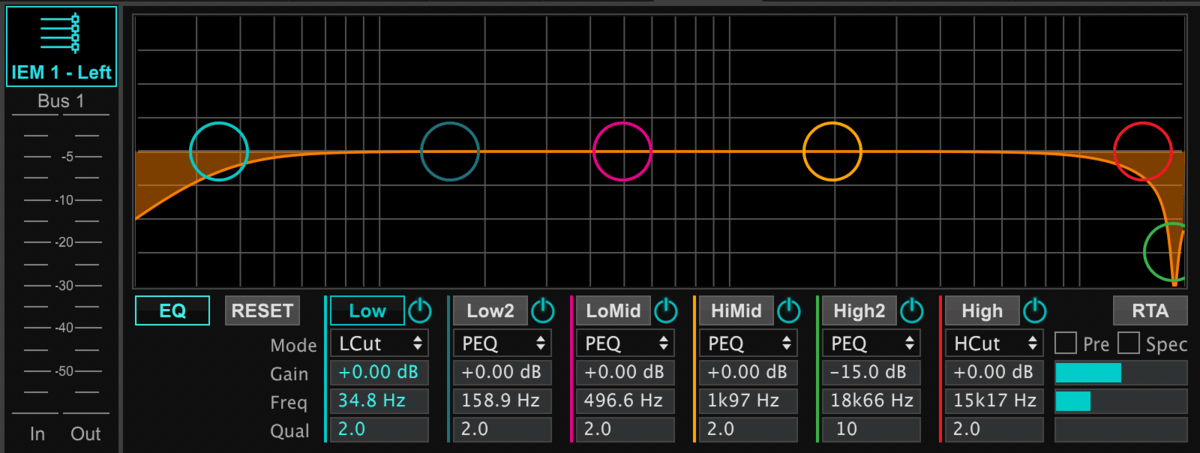
Using this EQ on the output will ensure that I don’t modulate the 19 kHz pilot tone, or send any audio to the transmitter that won’t be able to use.
More High Frequency!
If you find that your artist is asking for more high-frequency boosts in their mix, you can utilize the EQ section on the IEM receiver and give a slight high-frequency boost on the EQ. This will help you keep away from accidentally modulating the 19 kHz pilot tone as well as satisfy your artist with the EQ.
Until next time,
Drew
Whenever you're ready, there are three ways I can help you:
If you’re looking for a start-to-finish way to get mixing on the Behringer X32, join my X32 Fundamentals Course. In this 6 hour self-paced video course, I’ll guide you through the five fundamentals that will help you go from overwhelmed to confident when mixing on the X32.
Take a look at my digital preset store for the X32 & X-Air products. I created these effects and channel presets to help you get to mixing faster. Each product includes .pdfs with full documentation on how to use the preset and why each setting was made.
Schedule an Online Consult with me directly. We'll meet virtually for personalized training or troubleshooting.