Last week, we explored free-space RF Path Loss and discussed how moving your antenna closer to the transmitter boosts your wireless microphone’s RF signal. But what if moving your receiver closer just isn’t an option?
Enter Coax: The Secret Weapon for Better RF
Coax is the RF cable that connects your wireless receiver to your remote antenna, and the key advantage is that coaxial cable loss is much less than free space loss. Plus, stick around—I’ll share my favorite RF hack for show sites at the end!
Free Space RF Path Loss Recap
Here's a quick refresher from last week: RF loss looks different at different distances from the transmitter.
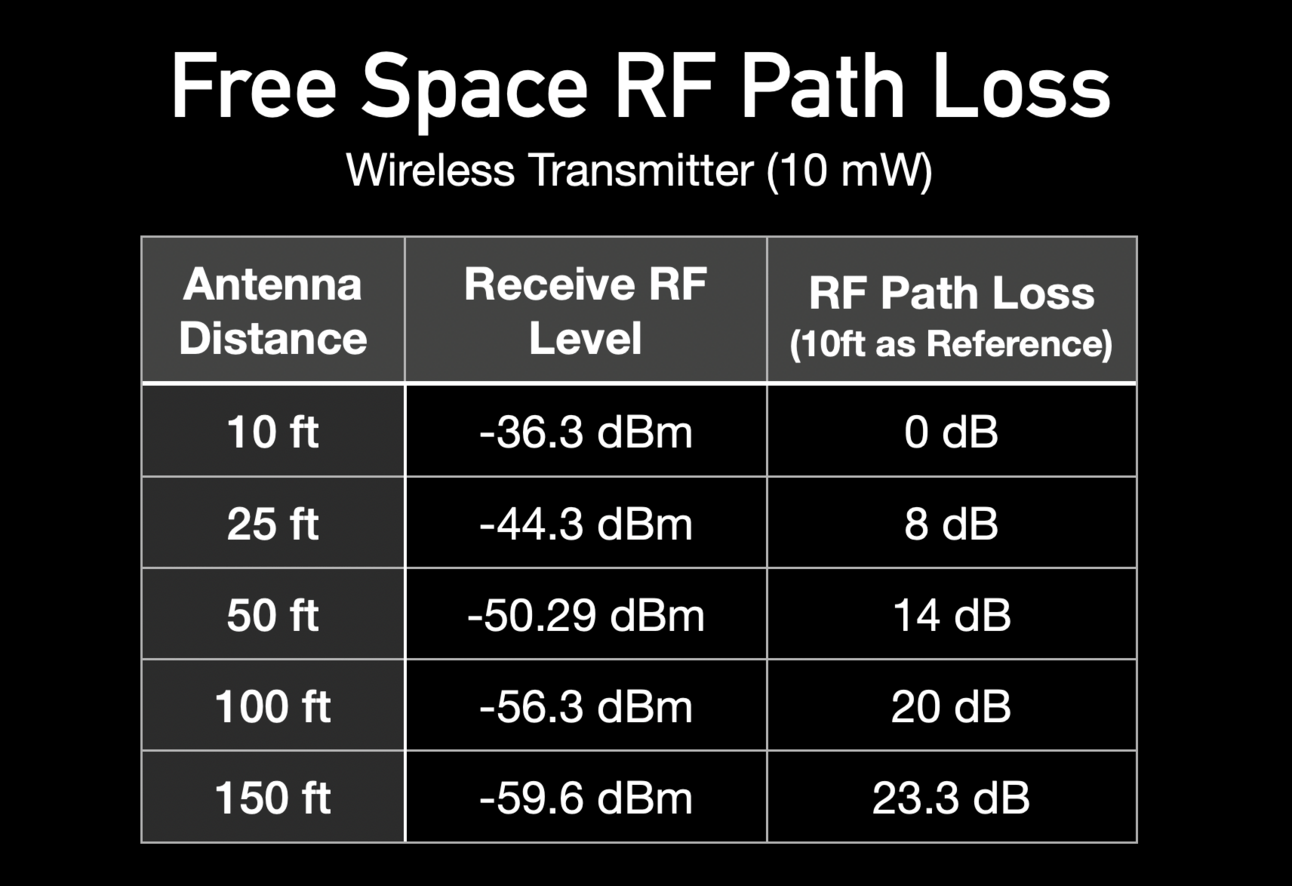
Free Space RF Loss for a transmitter at 540 MHz
Let’s focus on 50 feet—a common distance for FOH sound booths from the stage. At 50 ft, you get 14 dB more loss than you would if the antenna were just 10 ft away.
Receivers are stationed at FOH in many venues to keep XLR runs short and the engineer’s displays in view. Moving the receivers closer isn’t practical. So, how do we fix this?
The Answer: Use Coax and Move the Antenna!
By running coax from your wireless receiver to a remote antenna placed 10 ft from the transmitter, you gain a 14 dB boost, raising your RF level from -50 dBm to -36 dBm. But, we need to account for coax loss.
Coax Cable Loss Explained
Coax cables vary in quality, thickness, and loss characteristics.
Belden 9913F7: Best loss performance but bulky.
RG58: Flexible, but with higher loss.
RG-8X (e.g., Shure UA850): A great middle ground.
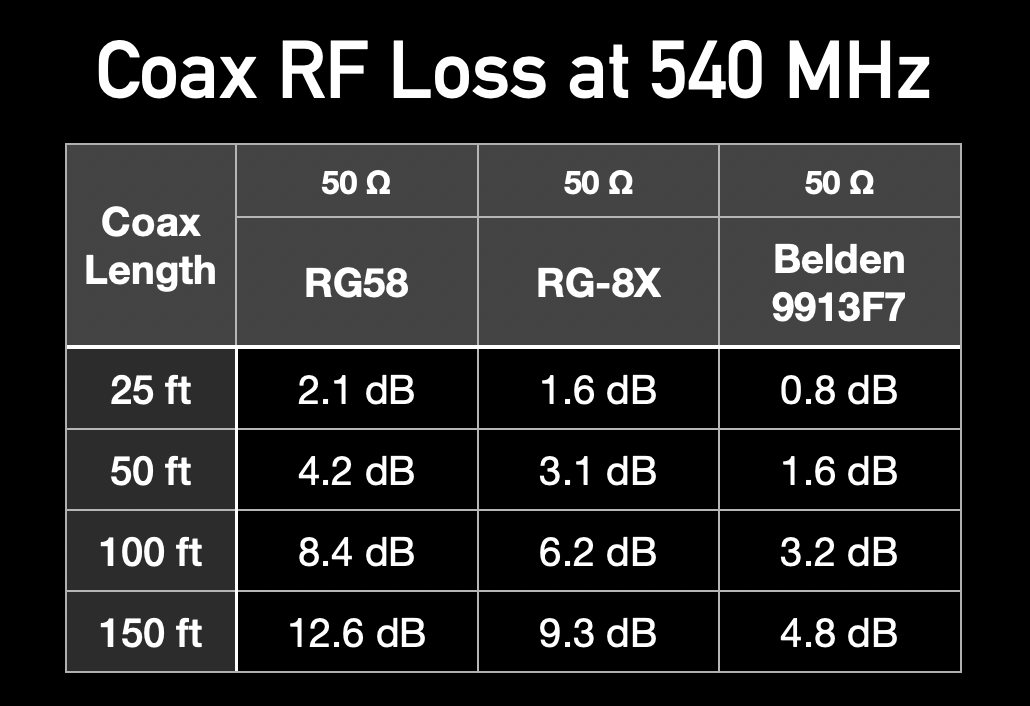
We can see that Belden 9913F7 has the best loss characteristics; however, this also happens to be the thickest coax, which takes up a lot of space. The RG58 is the most flexible but has worse loss characteristics. This is why I see a lot of RG-8X being used. One perfect cable would be the Shure UA850, which is an RG-8X.
At 50 ft, RG-8X introduces about 3 dB of loss. Let’s crunch the numbers:
Antenna 50 ft from Transmitter: -50 dBm
Antenna 10 ft from Transmitter with 50 ft RG-8X:
-36 dBm - 3.1 dB (coax loss) = -39 dBm
That’s an 11 dB improvement over keeping the antenna at FOH—huge for crowded RF environments!
My Favorite RF Hack: Using 75 Ohm Video Cable for Receiving
Here’s a trick: 75-ohm video cable (like SDI) works as a substitute for 50-ohm coax in receiving applications. (But don’t try this for IEM transmitters!)
What About Impedance Mismatch Loss?
Yes, a 75-ohm cable in a 50-ohm system causes an impedance mismatch, but the loss is only about 0.17 dB, regardless of the cable length.
75-Ohm vs. 50-Ohm Cable Loss:
Surprisingly, 75-ohm cables often have better loss characteristics than 50-ohm cables because they are designed for high-frequency video signals.
Check This Out:
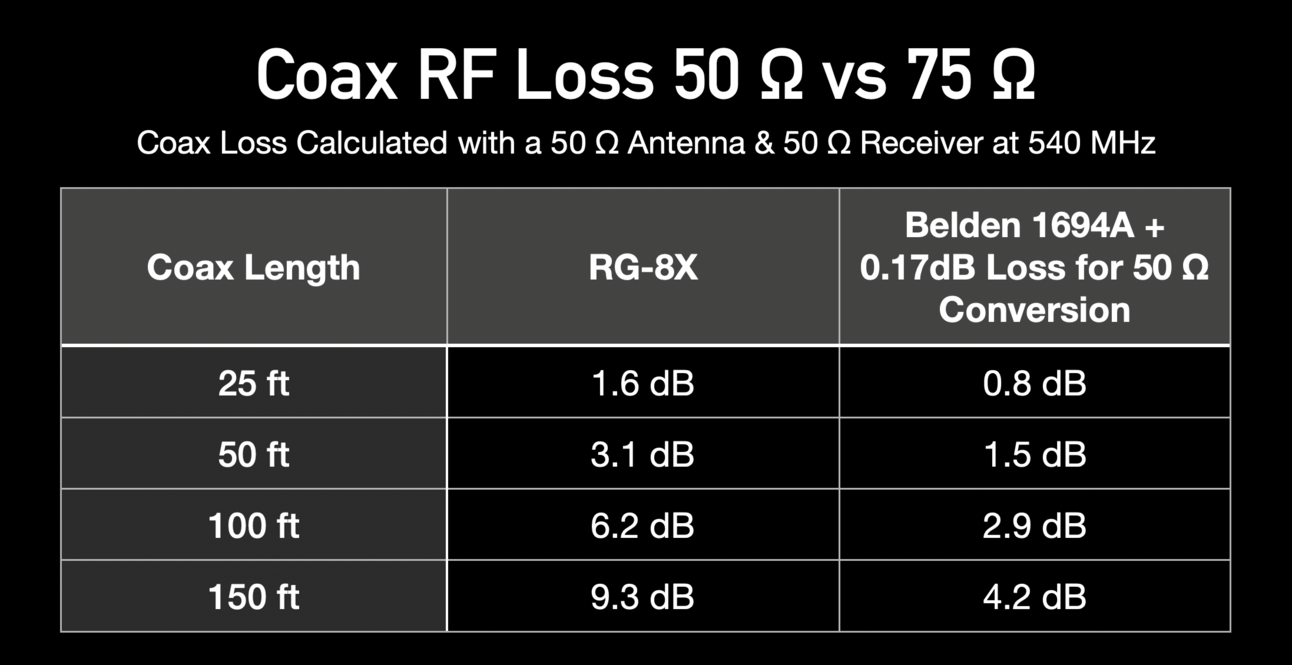
Belden 1694A (75-ohm SDI) outperforms RG-8X (50-ohm) in loss characteristics—even after factoring in the 0.17 dB impedance mismatch.
Cost Savings: Belden 1694A (50 ft) costs about $59, compared to $113 for RG-8X.
When to Use (and When Not to Use) 75-Ohm Cable
✅ Use for wireless mic receiving antennas.
❌ Don’t use 75-Ohm Cable for IEM transmitters—the 1.5:1 SWR can harm your transmitter.
Final Thoughts
When keeping your receivers at FOH, it is essential to run a coax cable to move your antenna closer to the transmitter. This solution delivers stronger signals while keeping your gear accessible at FOH and lets you utilize the local inputs of your audio console for your wireless receivers.
Pro Tip: Monitor your wireless system like a pro by using networked receivers with software like SoundBase or Shure Wireless Workbench. You’ll gain real-time insight into RF levels, battery life, and interference alerts—right from FOH
Until next time,
Drew
Whenever you're ready, there are three ways I can help you:
I created a range of Preset Library Downloads that will help your team get professional quality audio without the hassle of starting from scratch. Each product includes .pdfs with full documentation on how to use the preset and why each setting was made.
If you’re looking for a start-to-finish way to get mixing on the Behringer X32, join my X32 Fundamentals Course. In this 6 hour self-paced video course, I’ll guide you through the five fundamentals that will help you go from overwhelmed to confident when mixing on the X32.
For hands on help, schedule an Online Coaching Call with me, personally. Online sessions provide the flexibility to access personalized support while sitting in front of your own equipment and working in real time.